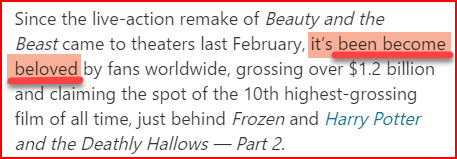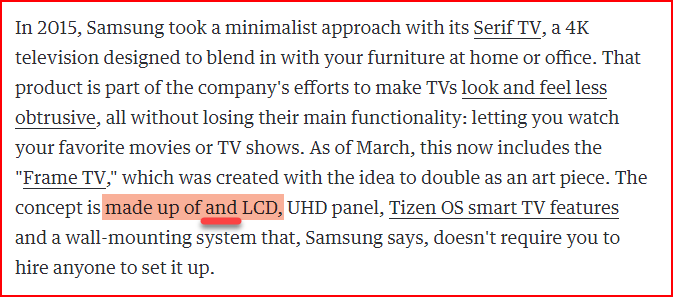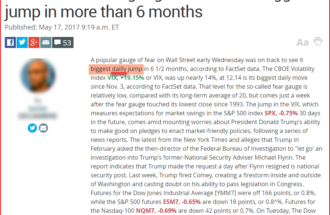I was contemplating the next post when, as luck would have it, the internet provided the subject for me! It’s been apparent lately, at least to me, that everyone is in a rush to get content out to the connected world and in doing so they often commit the sin of not proofreading. At Phil On Business (POB) we probably take reviewing content to an extreme and experience too much of a condition known to many as “paralysis of analysis”. All content, our own, and that of our clients goes through many reviews before we greenlight it for digital or print distribution. Digital distribution is of course, easier to repair if something is caught after the fact – print is another story. While both can be embarrassing, print can be extremely expensive and time-consuming to fix.
We use several products to ensure that content is ready for distribution and even with these tools, safeguards, and review – occasionally something slips through the filters. Nothing is 100% effective but the small amount of effort it takes before hitting the publish key is well worth the time.
Here are a few simple steps for checking the mechanics your content:
1.) Word Processor – We always write our content in a word processor first, then transfer to the publishing platform. Using some of the tools we list below will allow you to catch most problems before you post your content.
2.) Spellcheck – for the love of God, turn it on. Once someone catches a misspelled word in your post, their concentration is broken and they’ll have a hard time moving on with your content.
3.) Grammar Checker – we use Grammarly, it has extensions for Chrome, Microsoft Word, Outlook, Windows, and other applications.
4.) Punctuation – this is trickier, there are so many rules and schools of thought on punctuation, our rule is – too much makes your content difficult to read and too little makes it confusing. Grammarly offers punctuation checking with a paid subscription and here’s one that’s free Gregory’s Writing Site.
5.) Readability Testing – dropping your content into a readability testing tool will provide you with an overall assessment of how easy your content can be read and potentially understood by your audience. The rule of thumb is to write for a 6th-grade reading level. Yes, you read that correctly 6th-grade – you want your content to be quickly and easily read and understood. The Flesch-Kincaid Grade Level score is the industry standard for this evaluation. There are several products online and some will even suggest sentences that need to be rewritten to increase readability. You may want to give it a try, just for fun, on this site Online Utility.
6.) Plagiarism Checker – the internet has made research a snap and along with that, it has made plagiarism even easier. There are many reasons for this but most of the time it comes down to the fact that it’s easier than ever to locate well-written content, people believe that because it’s on the internet it’s in the public domain, and lastly, they don’t believe anyone will notice or catch them. Kessler International posted that, in a survey of 100 of the Fortune 500 companies, 58% stated that copyright infringement had increased to levels of concern and that 82% felt websites and white papers had the most plagiarized content. If you’re using someone else’s content in your article, even just a little, get permission, site your sources, and acknowledge them, this goes for images too! So, before you post, drop your content into a tool like this Small SEO Tools.
7.) Proofreading – have several people review your content and proofread it for you. You’re too close to the subject and you know what you’re trying to say. A good way I’ve found to proofread content is to read through it a few times then read it backward from end to beginning, you’ll be surprised what you catch reading it this way.
8.) Corrections – if, after all these precautions, you find a mistake after publication – FIX IT… this is especially true for digitally published or distributed content.
Here are just a few examples that I came across in one day that precipitated this post… These are provided as examples and not to ridicule or embarrass any individual, site or organization. Believe me, we’ve all produced content that can be improved!
Email Reminder
We get a ton of email daily which we sort and respond to accordingly (we’ll be writing a post on email and email etiquette soon). I received an email reminder for a webinar with this mistake in the subject line. If email is your primary contact with your audience then it’s more important than ever to check and double check before you publish your campaign.
Even well-respected sites occasionally slip up – here are typos from a movie review site, a well-respected tech site, and from an international news source. The content is great and informative, but the errors are what stuck in my mind.
Movie Review
I admit, I had to read and re-read this post several times to see if it was just me, or if possibly the writer was using a form of alliteration to emphasize their point. Although I ran it through many of the grammar engines listed above, they were unable to catch this error. Good news – it wasn’t me, though I had to check with a professional writer to confirm that fact. Again, the issue is, I spent more time trying to understand what the writer was saying, then trying to figure out if it was right or wrong than I did enjoying the content.
Technology Site
They obviously meant to use “an” instead of “and” and Grammarly caught the mistake.
International News Source
To show how easy this was to catch…, I copied the text off the website and pasted it into Word here are the results:
Microsoft Word caught the error along with another typographical error – words that are proper names and used frequently can be added to the dictionary and will be bypassed in the future.
On a final note… Remember, you’re not just writing for people, your writing for BOTS – keep in mind your content will be scanned by many search engines – If your article has the structure that is easy to read, with subheadings and paragraphs, it’ll have a higher chance of ranking better in the search engines.
Yoast SEO can help you with navigating the SEO of your post. Yoast’s red and orange bullets will indicate which aspects of your post need more attention. Their plugin suggests using your focus keyword a little bit more often or maybe you should put it in the first paragraph or in one of the headings. Yoast SEO will help you in optimizing your snippet preview as well, and NO we are not paid by Yoast, or anyone else in this post to recommend their sites.
We’d love to hear your thoughts on this subject, please contact us directly at POB and let us know what you think about this subject.
At Phil On.. Business we want you to be in business for yourself – just not by yourself!